Compatibility range of conversion
You can use LaunchX converter to automatically convert the AI model's framework to the target framework.
Converting case
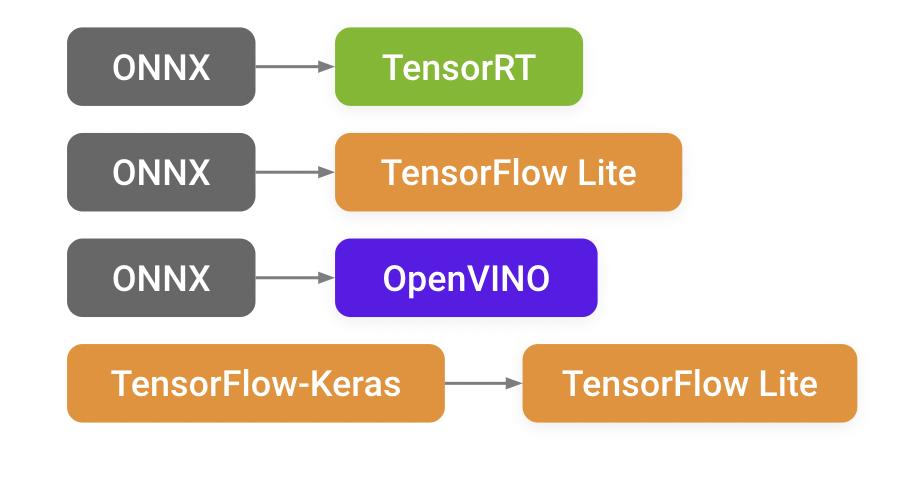
Compatible model
The input layer of the uploaded model should be as follows.
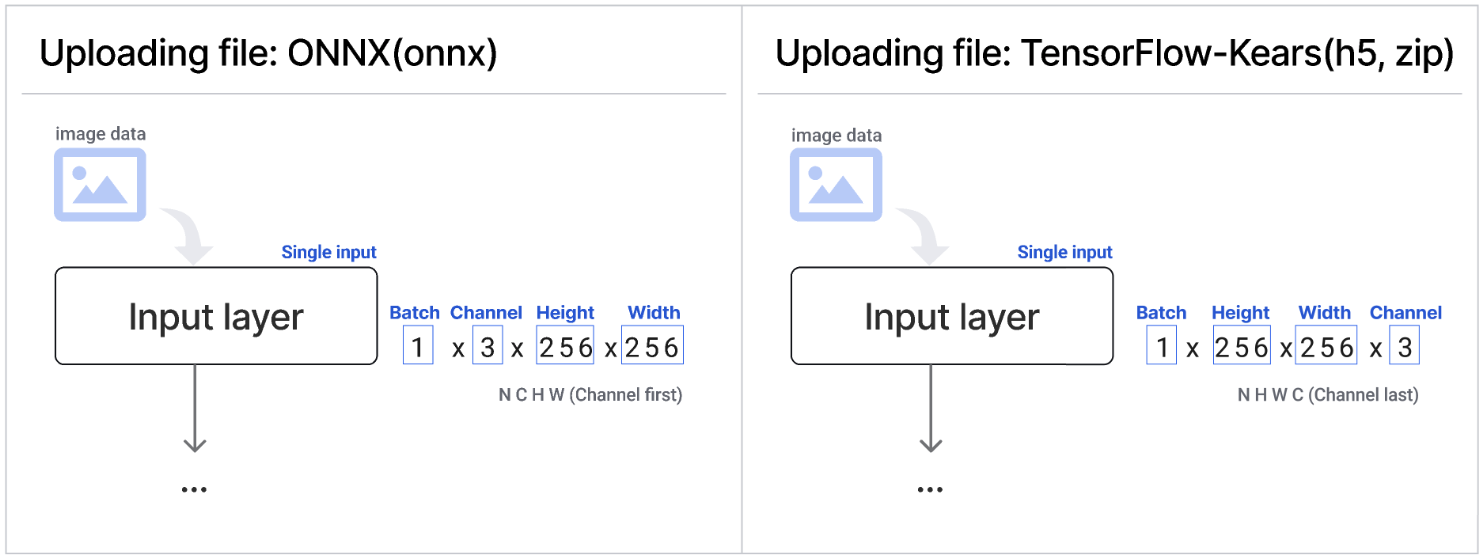
- Only single-input models are supported.
- The four-dimensional array structure of images should be organized Batch, Number of Channels, Height, and Width.
- Batch size: The number of combined input datasets that the model processes simultaneously.
- Channel: 3 for RGB or BGR and 1 for Grayscale.
- Input size: In computer vision tasks, input size refers to the size of the input images.
ONNX to TensorRT
Supported JetPack-ONNX version
| Target Device | JetPack version | Input datatype | Batch size | Channel | Input size | Output datatype |
|---|---|---|---|---|---|---|
| NVIDIA Jetson Nano | 4.6, 4.4.1 | FP32 | 1~4 (Static), Dynamic | 1~4 | height, width | FP16 |
| NVIDIA Jetson Xavier NX | 5.0.2, 4.6 | FP32 | 1~4 (Static), Dynamic | 1~4 | height, width | FP16 |
| NVIDIA Jetson TX2 | 4.6 | FP32 | 1~4 (Static), Dynamic | 1~4 | height, width | FP16 |
| NVIDIA Jetson AGX Xavier | 4.6 | FP32 | 1~4 (Static), Dynamic | 1~4 | height, width | FP16 |
| NVIDIA Jetson AGX Orin | 5.0.1 | FP32 | 1~4 (Static), Dynamic | 1~4 | height, width | FP16 |
| NVIDIA Jetson Orin Nano | 6.0 | FP32 | 1~4 (Static), Dynamic | 1~4 | height, width | FP16 |
| NVIDIA T4 | - | FP32 | 1~4 (Static), Dynamic | 1~4 | height, width | FP16 |
ONNX to TFlite
Input datatype | Batch size | Channel | Input size | Output datatype |
|---|---|---|---|---|
FP32 | 1~4 (Static), Dynamic | 1~4 | height, width | FP16 |
ONNX to OpenVino
| Input datatype | Batch size | Channel | Input size | Output datatype |
|---|---|---|---|---|
| FP32 | 1~4 (Static), Dynamic | 1~4 | height, width | FP16 |
TensorFlow to TensorFlowLite
Input datatype | Batch size | Channel | Input size | Output datatype |
|---|---|---|---|---|
FP32 | 1~4 (Static, Dynamic) | 1~4 | height, width | FP16 |
Updated 19 days ago
