Tutorial 2: Conversion / Quantization Workflow
This section introduces an example of utilizing the Conversion workflow, one of the NetsPresso workflows, through the GUI.

Train
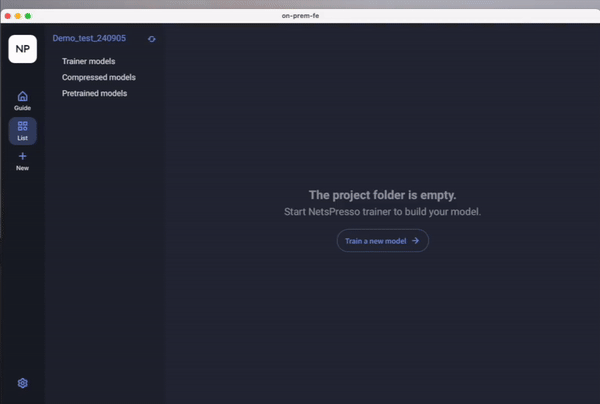
To train the model, set the Output Model Name, Task, and Model:
- Select a sample dataset that matches the configured Task and Model, then click the Run button to start the training process.
- Choose the training model and dataset, and configure the training settings.
- The training settings window will close, and the training status will be updated.
- Once the training is complete, the status will change to "completed."
Convert
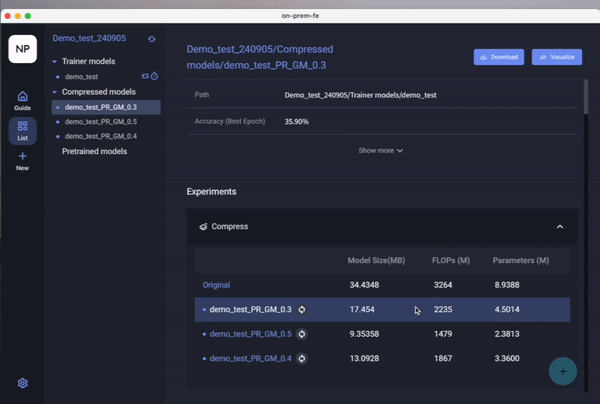
- Click the Convert option to transform the model into an optimized framework suitable for the target device.
- Select the Target Device and verify the values.
Benchmark
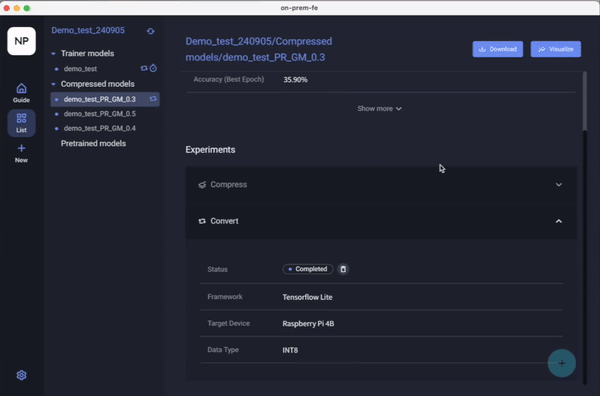
- Identify the Target Device on which you want to measure latency and check the results.
Updated 10 months ago
What’s Next
