Step 3: Compress the model
This section provides NetsPresso Compressor, which enhances computational efficiency. NetsPresso Compressor provides various compression method, including structured pruning and filter decomposition.
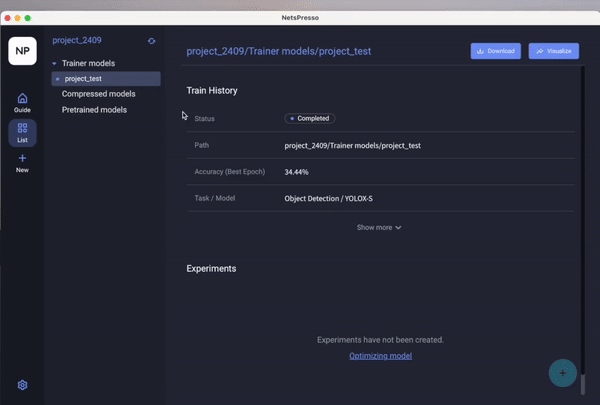
Range of Support
The range of compression methods in the Python package can be found in the API documentation (link), while those applied in the Training Studio are listed below:
| Method | GUI | Python |
|---|---|---|
| Automatic Compression | ❌ | ✅ |
| Structured Pruning_Geometric Median | ✅ | ✅ |
| Structured Pruning_L2Norm | ✅ | ✅ |
| Structured Pruning_Structured Neuron-level Pruning (SNP) | ❌ | ✅ |
| Structured Pruning_Nuclear Norm Pruning | ❌ | ✅ |
| Filter Decomposition_Singular Value Decomposition | ✅ | ✅ |
| Filter Decomposition_Tucker Decomposition | ✅ | ✅ |
| Filter Decomposition_CP Decomposition | ❌ | ✅ |
Compress Configuration
The Training Studio Compression configuration supports multiple experiments, allowing up to 12 experiments per compression method.
-
- Geometric Median
- L2Norm
-
- Singular Value Decomposition
- Tucker Decomposition
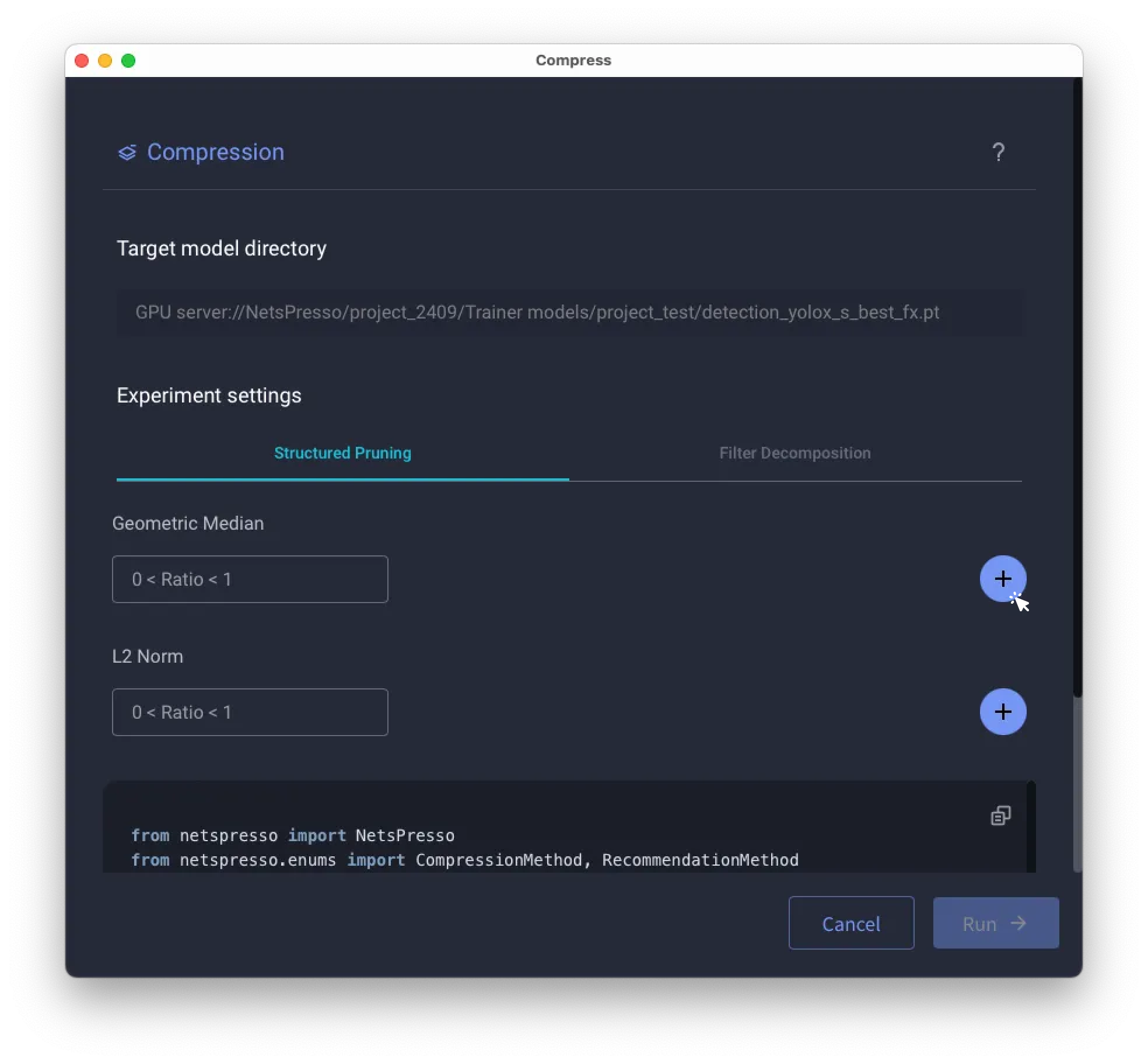
Once the experiment results are complete, the user will be redirected to the main page, where they can check the experiment status via colored dots.
Updated 9 months ago
What’s Next
