Step 3: Create project (Quick Search)
NetsPresso provides three training method.
- Quick Search: Build a model close to the target performance in a short time based on validated neural networks.
- Advanced Search: (Coming soon) Search and train multiple models to find the most optimized model for the target performance based on NAS(Neural Architecture Search).
- Retraining: This method can be used to retrain the NetsPresso model after Model Compressor compression and to learn the model with additional datasets.
This page describes for Quick Search.
1. Go to New Project page
Click the +New Project button on Projects page.
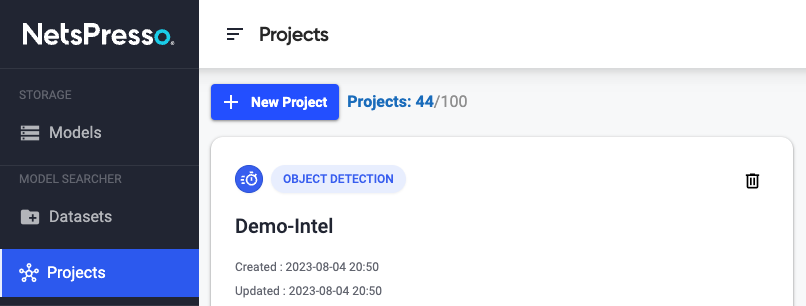
2. Select Method
Select Quick Search on New Project page.
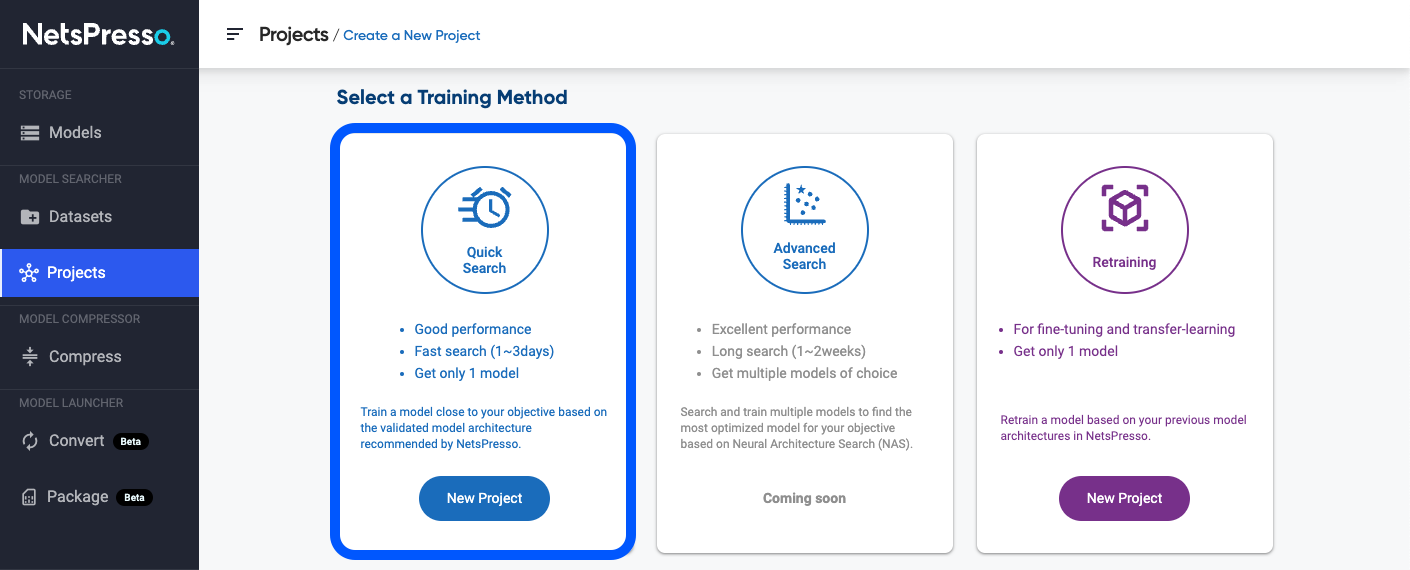
3. Set the configuration
First, input the project information and select the Image dataset.
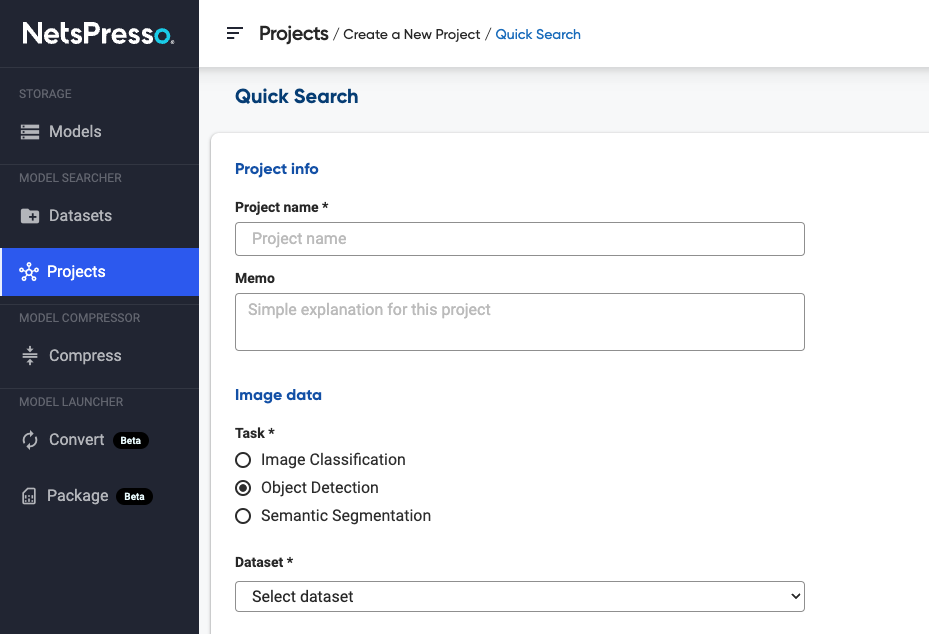
Select a target device. See here for supported hardware and framework.
- Output datatype: A computer number format (FP32, FP16, or INT8) representing the weights (parameters) used by a network model when performing the calculations necessary for inference tasks, related to the level of precision.
- Inference batch size: The number of combined input datasets that the model processes simultaneously. Larger batch sizes allow more inference work to be processed in parallel, but this increased throughput can come at the expense of latency.
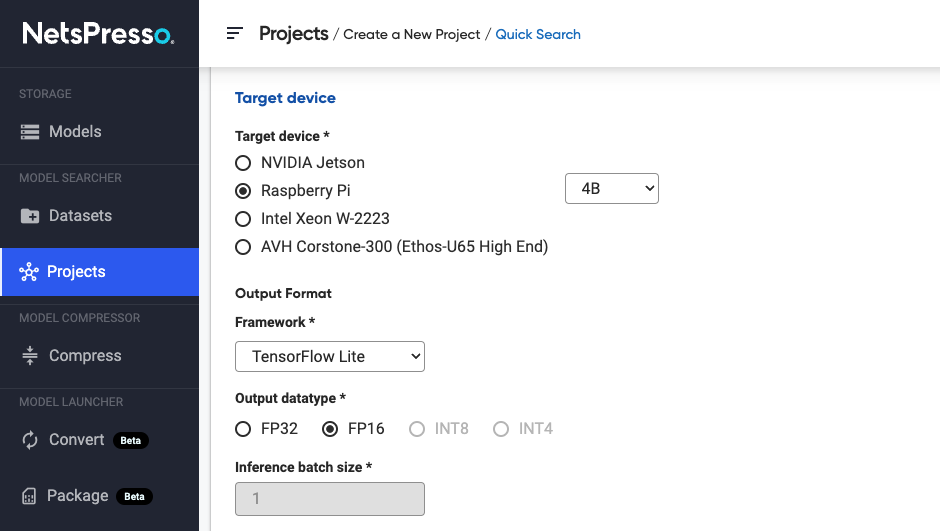
Set the configuration for a model training.
- Target latency: Enter a target latency for the model. According to the target value, Quick Search recommends a few models with approximate latencies.
- Default image size for model training: The dataset image size is changed to the corresponding size and trained. The bigger image size results in higher accuracy but slower inference speed.
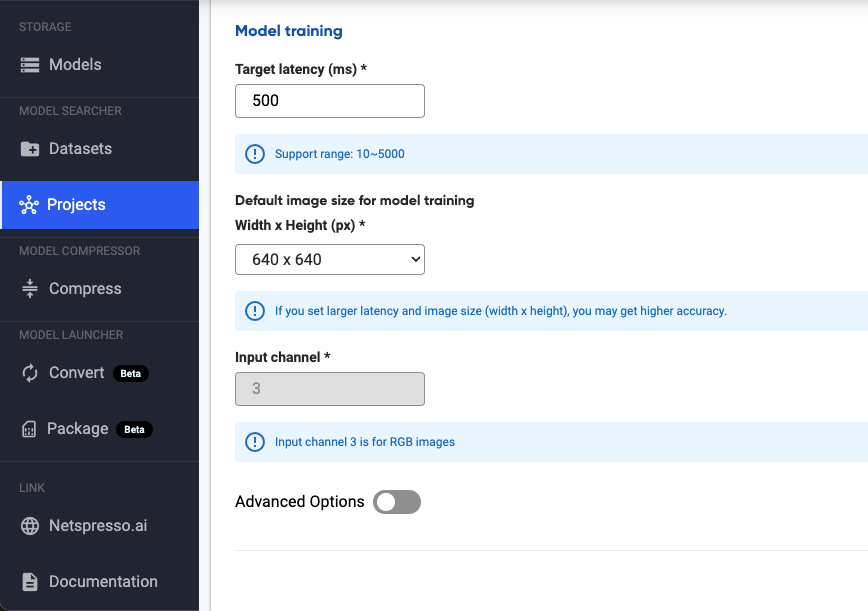
4. Set advanced options
We provide default values that guarantee performance based on our know-hows and experiments. For those who want to customize a model, hyperparameters can be manually edited.
- Training epoch: 1 epoch means that all datasets are trained once for the entire neural network. As the number of epochs increases, the performance of the model tends to improve, but overfitting can occur. Therefore, it is important to find the appropriate number of epochs considering the complexity of the network and the dataset.
- Hyperparameter tuning: Various hyperparameters for model training
- Data augmentation: It applies various transformations to the original image to increase the amount of data.
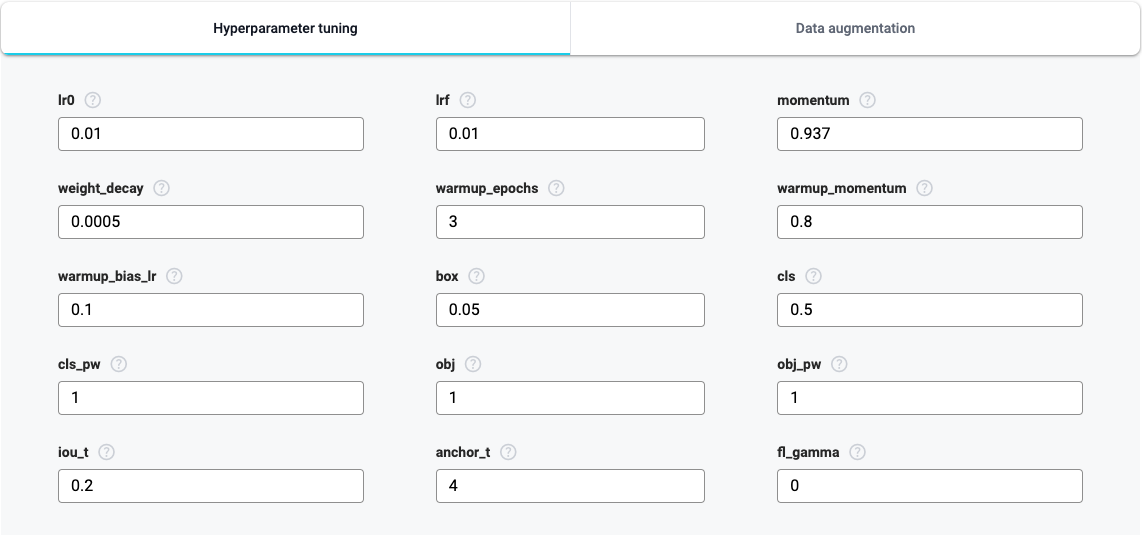
5. Select a base model
Based on the given setting, NetsPresso recommends base model architectures for you.
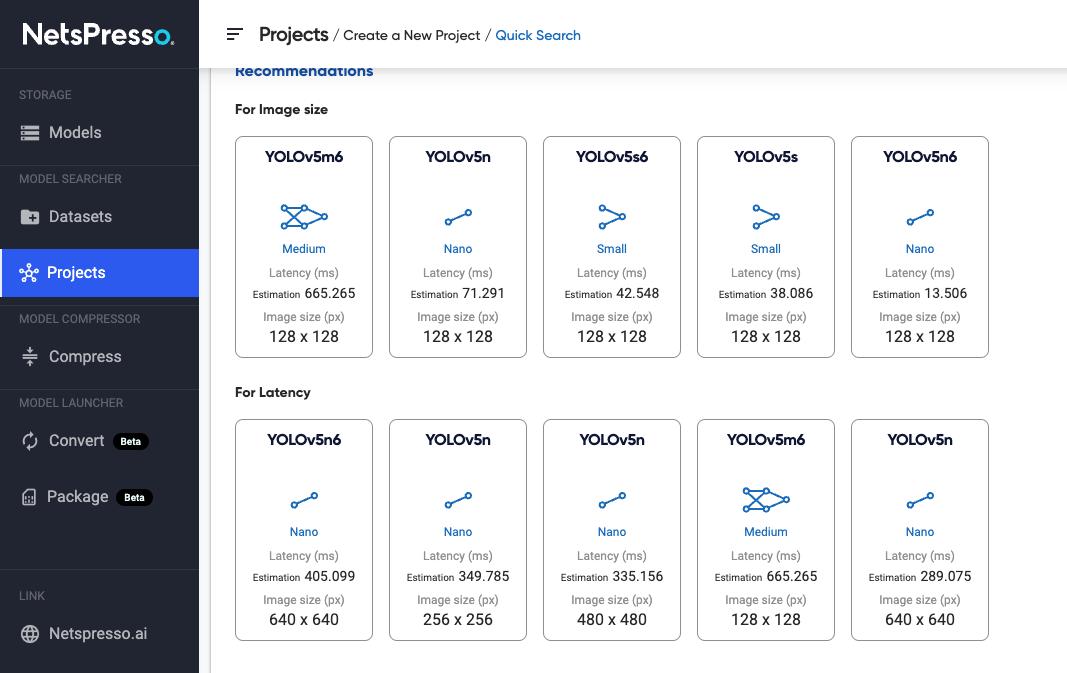
6. Select a server for model training
You can train your model using either NetsPresso server or your own personal server.
For personal server, you can connect and use your local server regardless of your pricing plan. (Coming soon)
Click the Start Project button to start training the model.
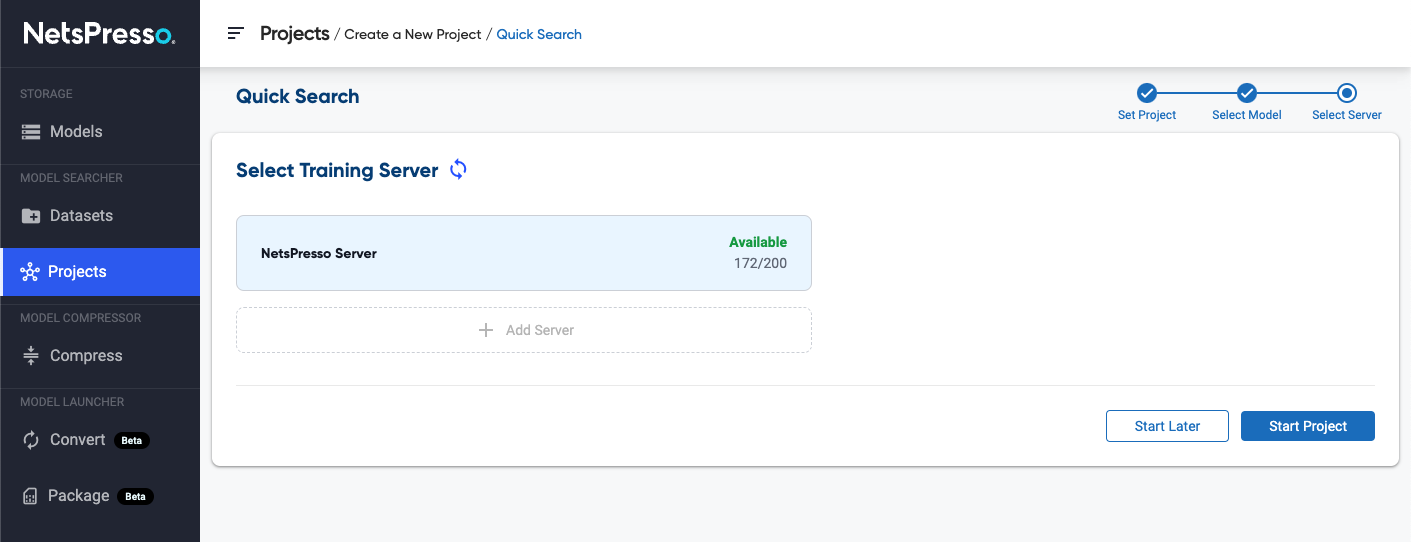
Updated 15 days ago
