Step 3: Create project (Retraining)
NetsPresso provides three training method.
- Quick Search: Build a model close to the target performance in a short time based on validated neural networks.
- Advanced Search: (Coming soon) Search and train multiple models to find the most optimized model for the target performance based on NAS(Neural Architecture Search).
- Retraining: This method can be used to retrain the NetsPresso model after Model Compressor compression and to learn the model with additional datasets.
This page describes for Retraining.
1. Go to Retraining page
Select Retraining on the New Project page.
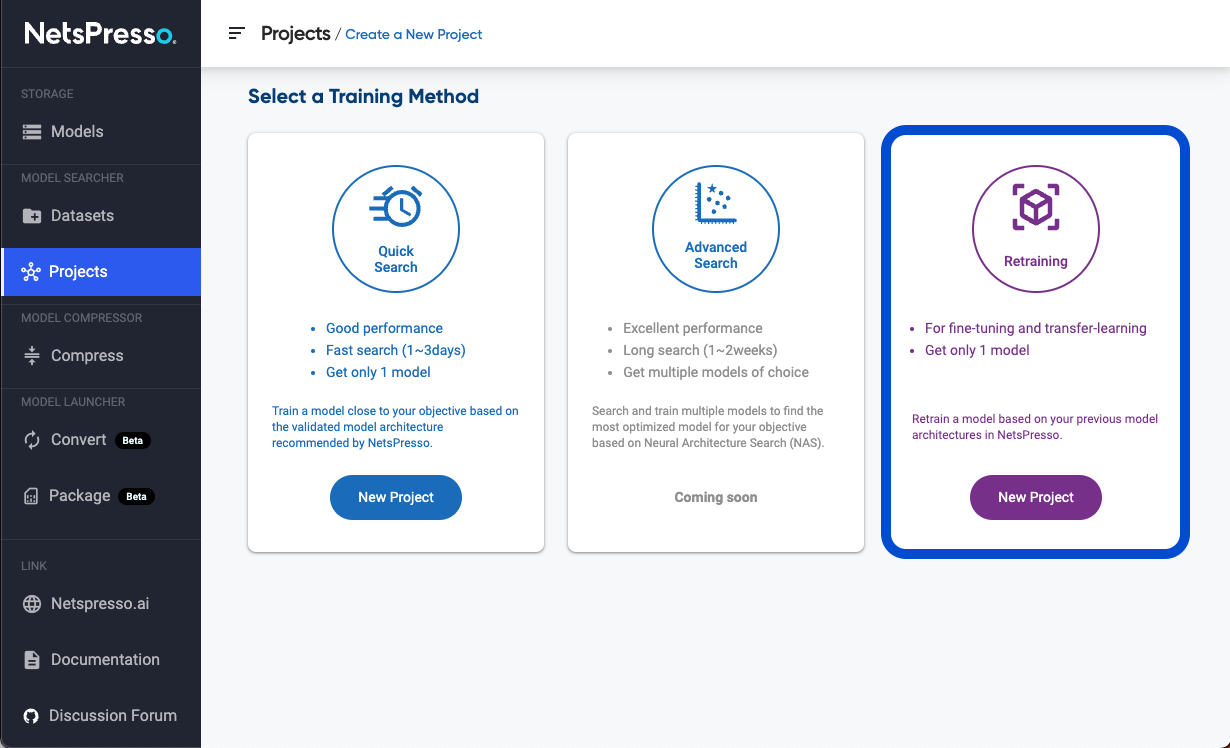
In the case of a model that can be retrained, the Retrain button of the model is activated on the Models page. You can go to the Retraining page by clicking the button.
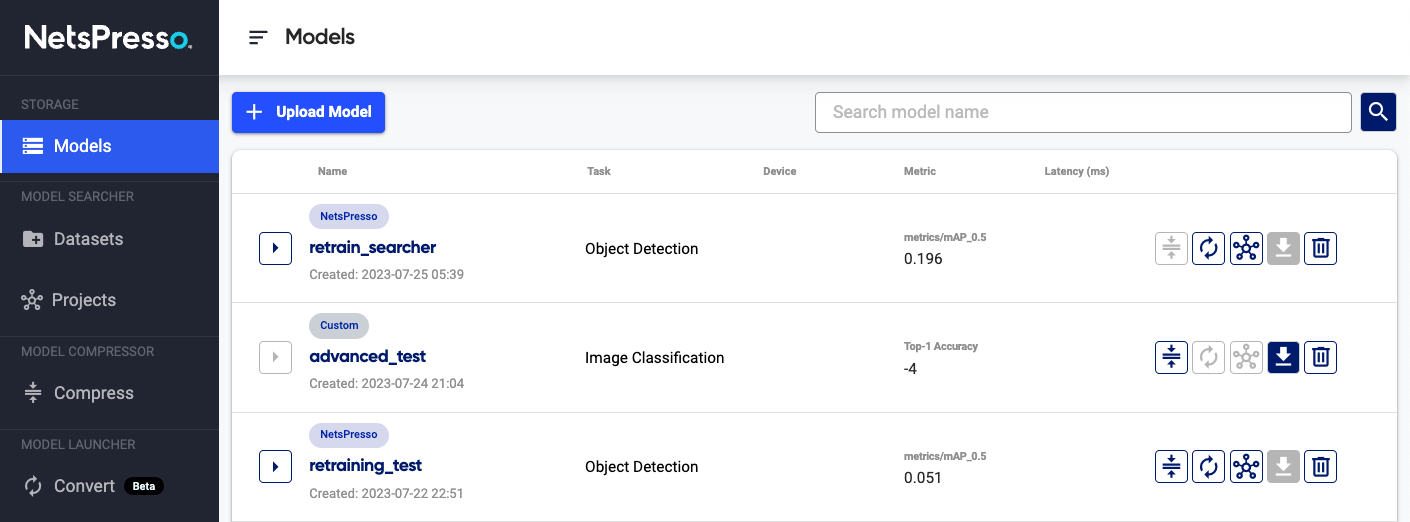
2. Select a base model for retraining
A list of retrainable models is displayed at Base model. Retraining is only available for models built in NetsPresso Model Searcher.
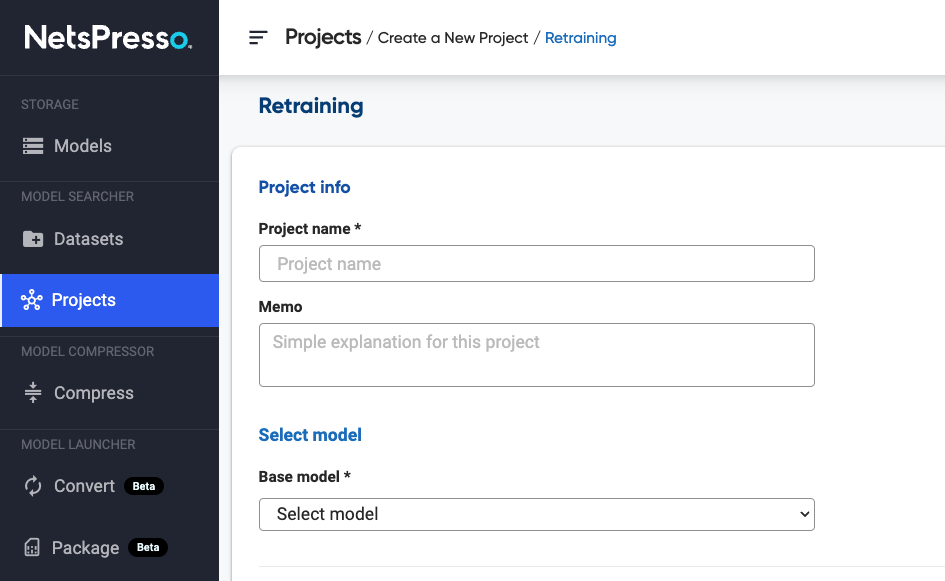
3.Set the configuration
A description of each item can be found on the next page.
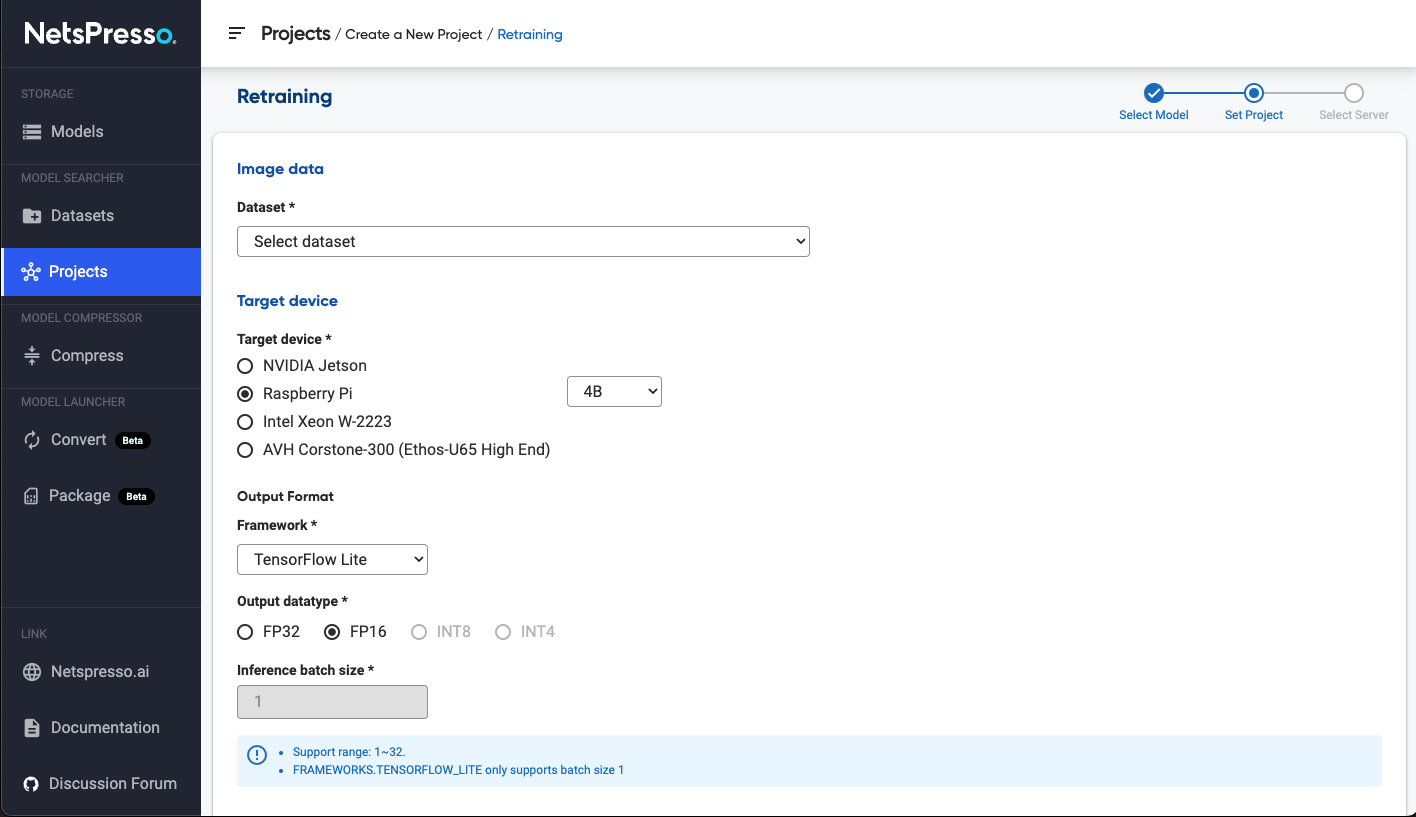
4. Select server for model training
For NetsPresso server, select the server after checking the remaining counts and Available status. For personal server, you can connect and use your local server regardless of your pricing plan. (Coming soon)
Click the Start Project button to start retraining the model.
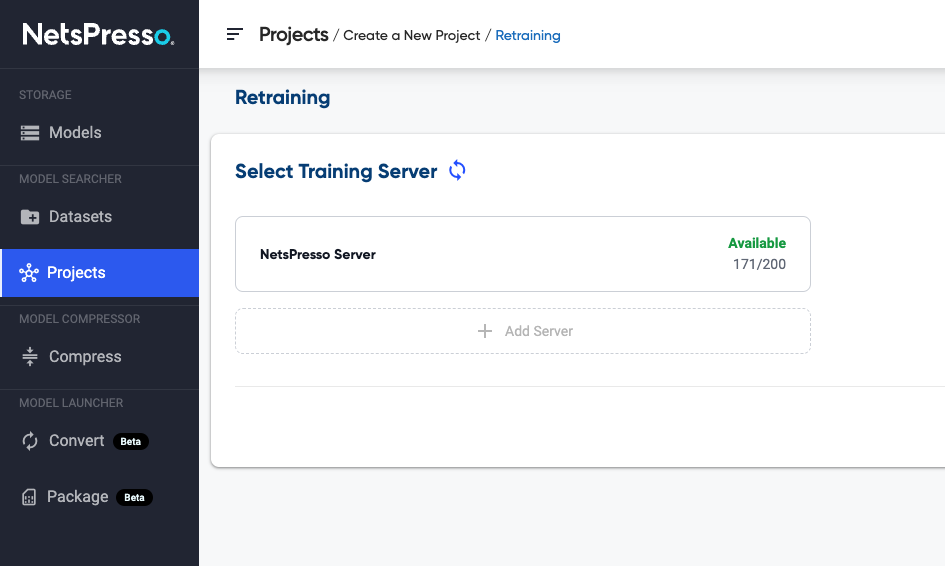
Updated 15 days ago
