Step 2: Upload model
Upload a model to convert and package.
1. Go to Upload Model page
Click the Upload Model button on Models page.
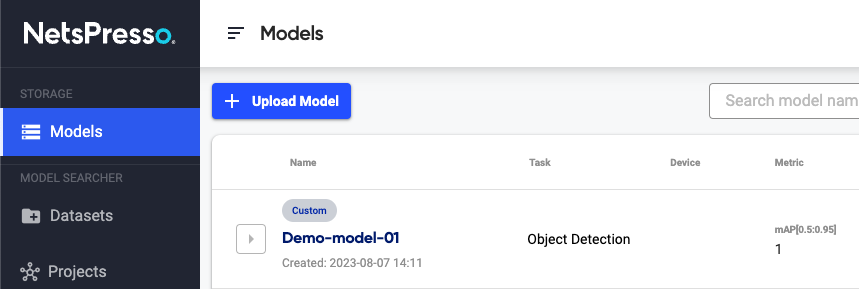
2. Enter model information
Enter the required information and upload your model.
You can also enter evaluation metric and value (optional) if you want to easily compare the performance of the uploaded model with others.
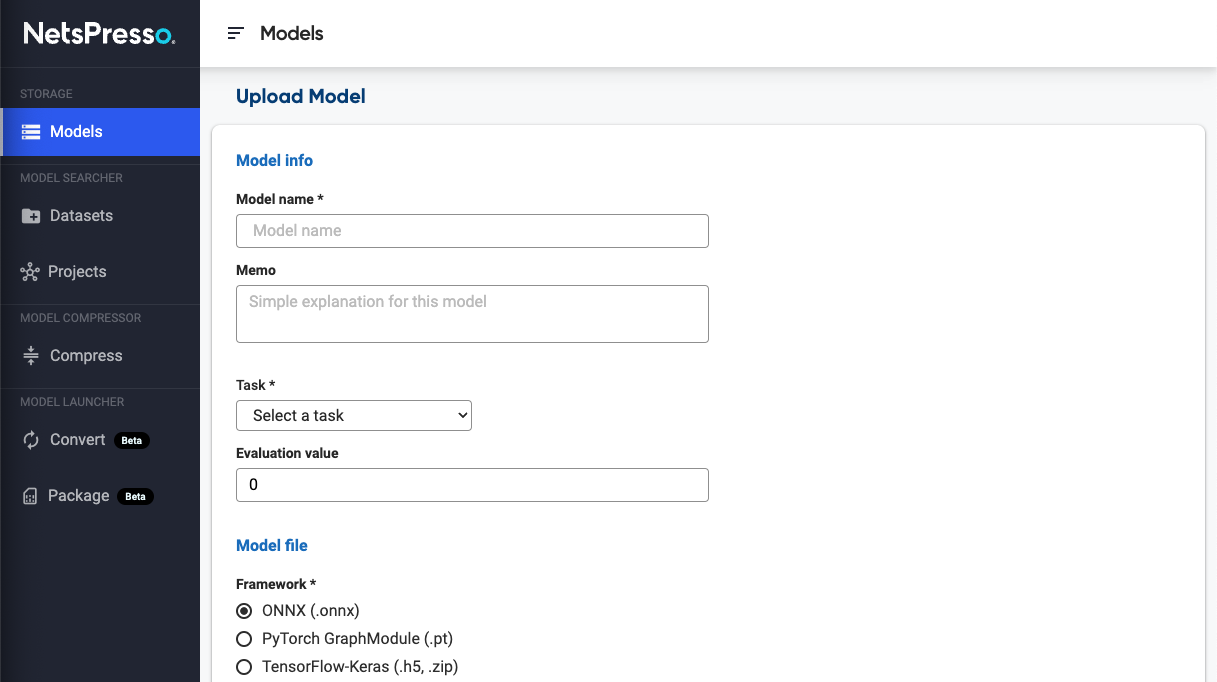
3. Check the uploaded model
If the model has been uploaded successfully, you can find the model with the Custom badge.
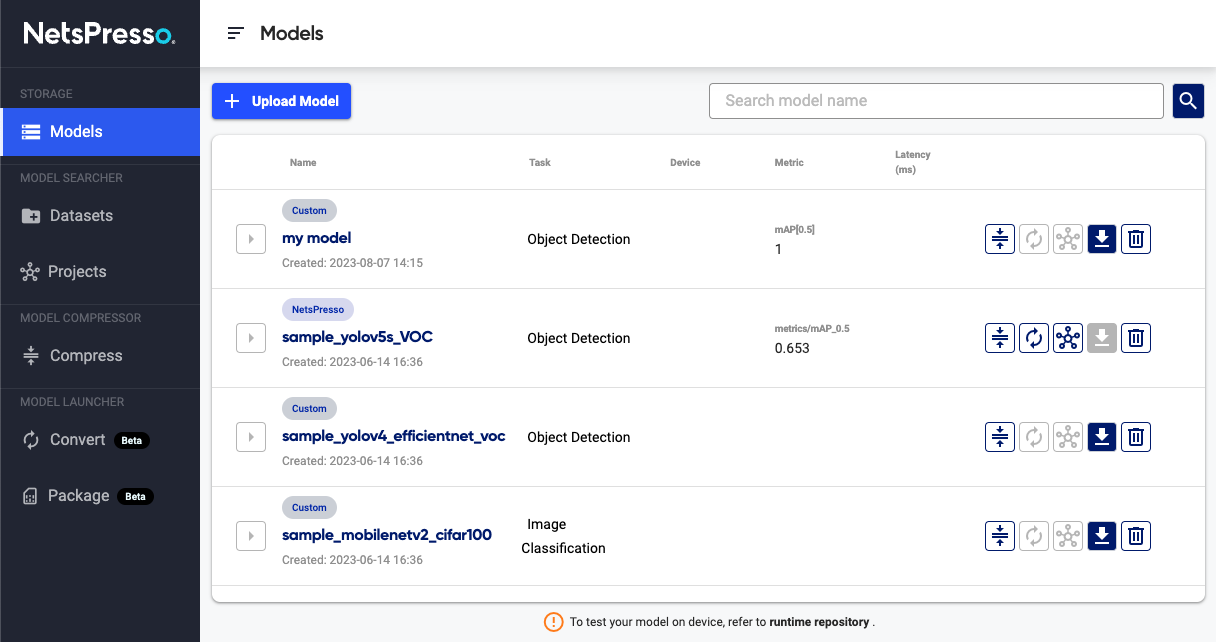
Updated 15 days ago
