Step 3: Compress model (Automatic Compression)
NetsPresso provides two compression modes.
- Automatic Compression: Automatically compress the model by setting the compression ratio for the model.
- Advanced Compression: Compresses the model a layer-wise to achieve the best result using the preferred compression methods.
This page describes Automatic Compression.
1. Go to a Compress page
Click the Compress button on Models page.
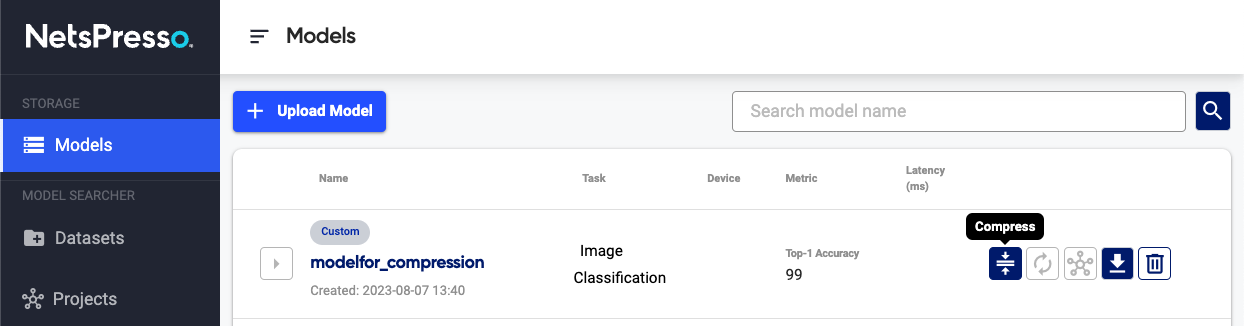

2. Select a Compression Mode
Select Automatic Compression.
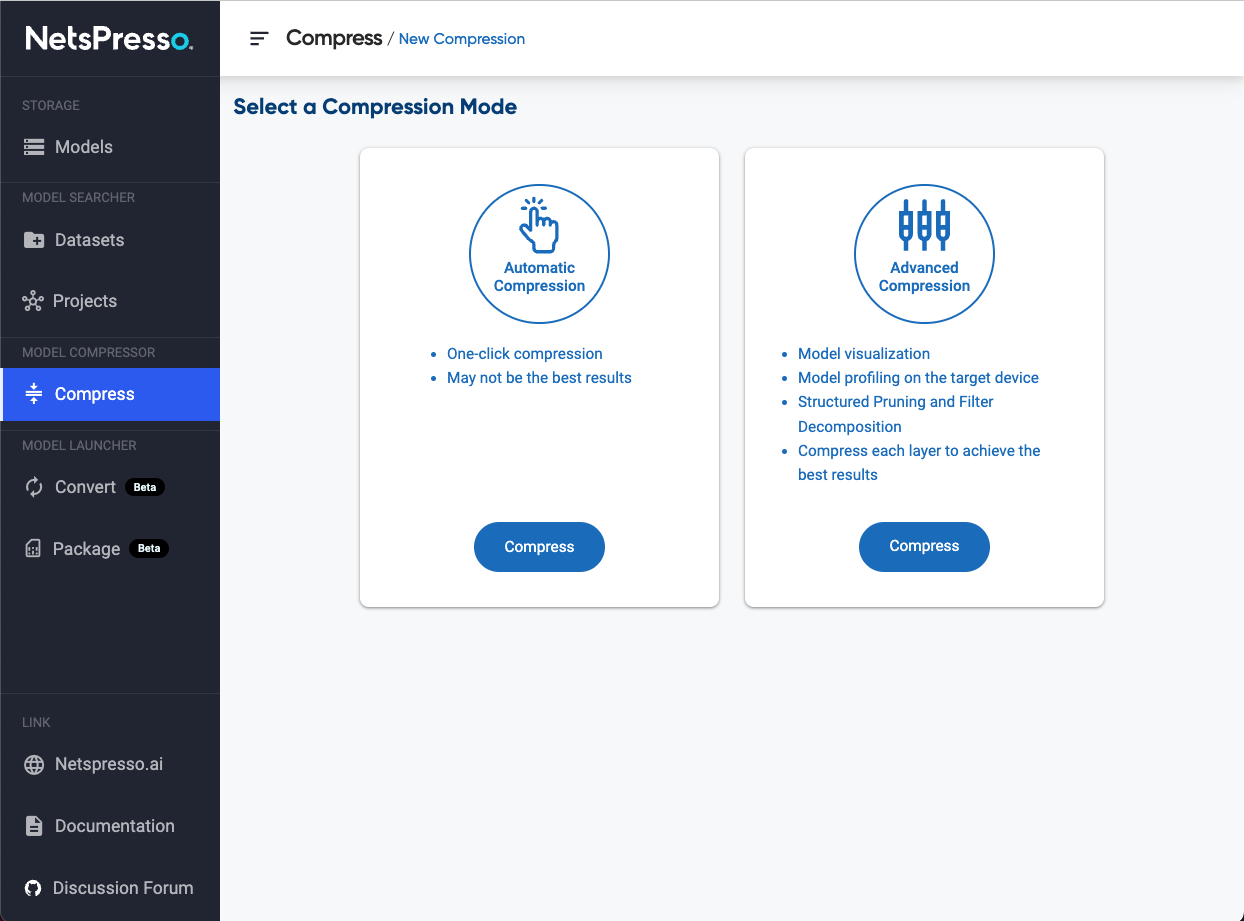
3. Select a model and compress
Enter the name and memo for the compressed model. Select a base model to be compressed and set the compression ratio.
Click the Start compression button to compress the model. Compression may take up to 5 minutes.
- Compression ratio: a fraction or ratio of how much to compress the model.
As the compression ratio increases, you can get more lighter and faster compressed models, but with greater lost of accuracy. Therefore, it is necessary to find an appropriate ratio for your requirements. It might require a few trials and errors.
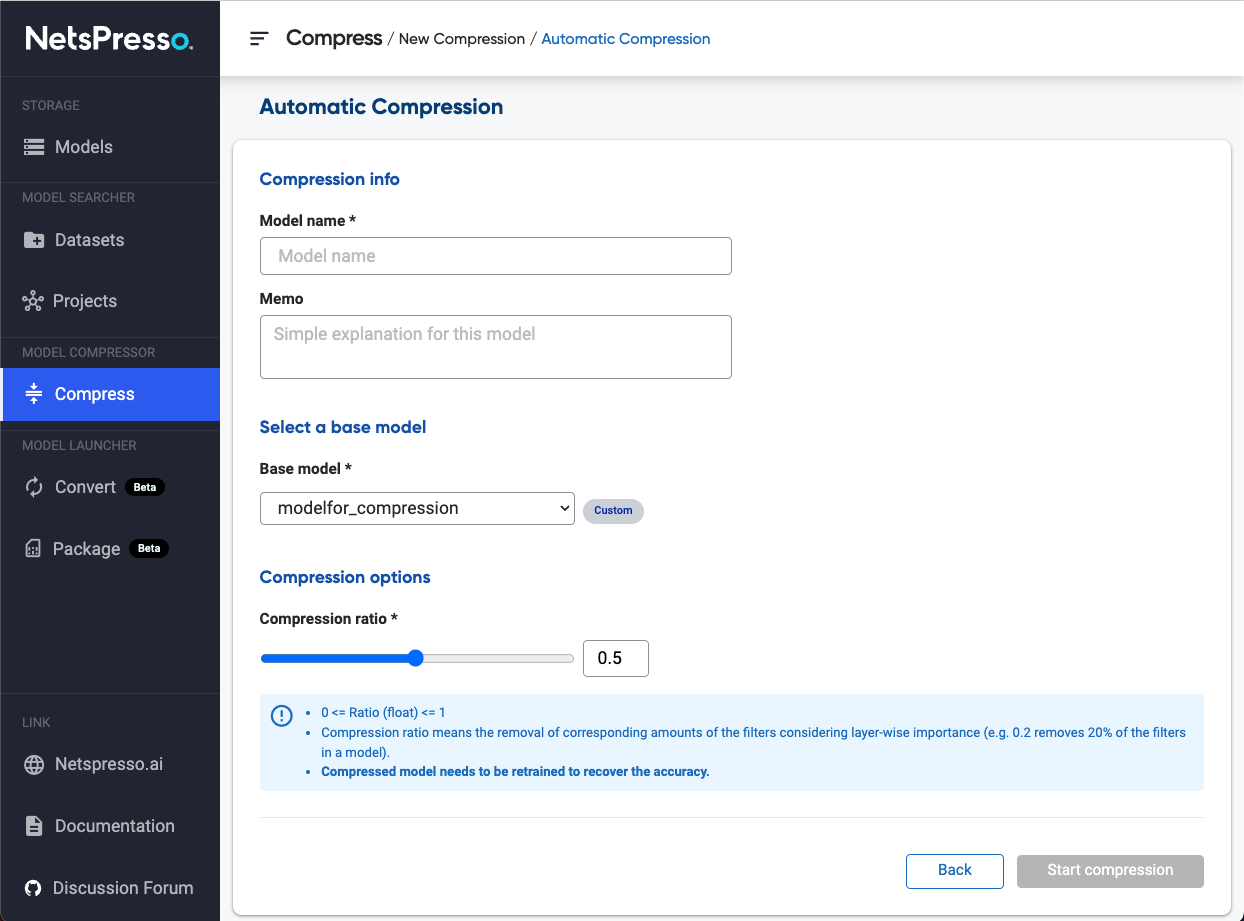
Updated 20 days ago
