Step 4: Check the compression result and download a model
1. Check the compression result
You can compare the original model and the compressed model after the compression with FLOPs, model size, trainable parameters, and non-trainable parameters. Please note that compressed model needs to be retrained to recover the accuracy.
You can also download the result with Download CSV button.

Compressed model will be displayed on the Models page. You can see the compression result on the Model Detail page.
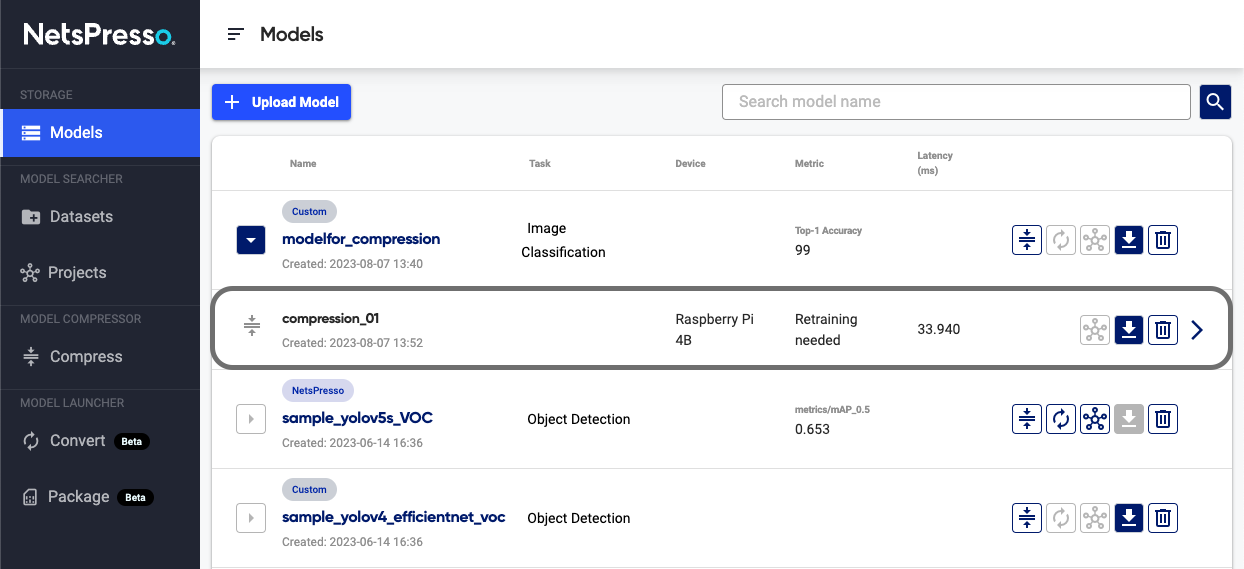
2. Download the model
For models built with Model Searcher
- You cannot download the compressed model immediately.
- You can download the model after Retraining and Converting the model.
For custom models
- You can download the compressed model on the Models page with Download button. PyTorch (.pt) model will be available for Pytorch-ONNX models and Keras H5 (.h5) model will be available for TensorFlow-Keras models to let you retrain the model.
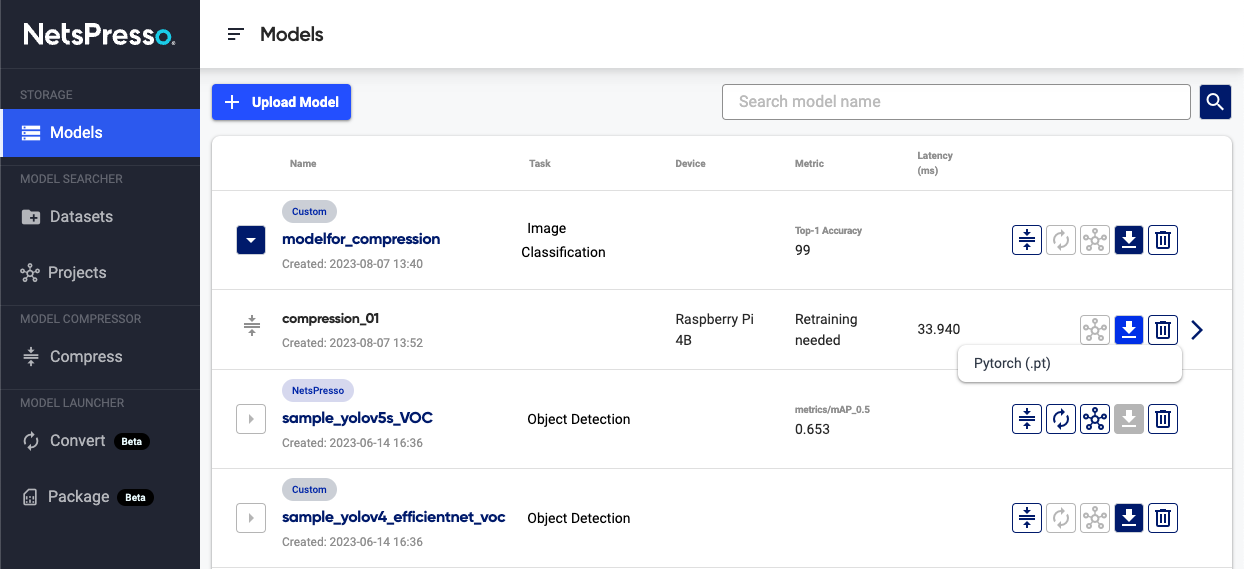
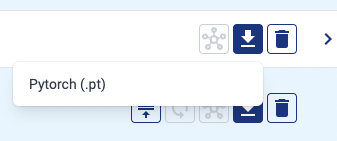
Updated 15 days ago
